

Communication is the most important part of being on any team. Here’s how important: teams that are well connected and who have strong communication can increase their productivity by 20 to 25%.
But, team communication isn’t always easy—especially today when more than 4.7 million US employees work remotely.
Because of that, teams must rely on communication tools to help them bridge the gap between their members.
However, there are a mind-numbing number of communication tools out there. And we mean, mind-numbing.
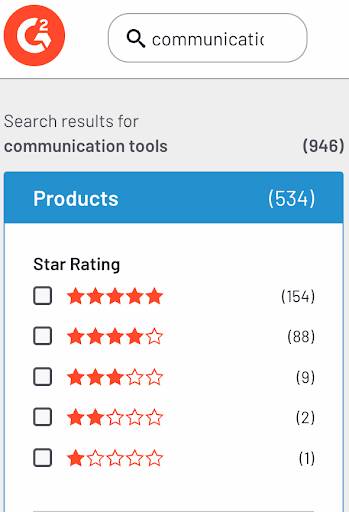
From video conferencing to automation, it can be hard to grasp which one is the best for your team, especially in a small business setting.
This blog will take you through the best communication tools for small business collaboration. If you want to learn more about what communication tools are and what you should look for in your communication tools, keep reading.
If you’d like to skip ahead, click here for our team collaboration tool recommendations.
Communication tools are platforms, software, or applications that help small businesses share, present, and receive information to help teams engage in collaborative work.
There are two categories of communication tools: asynchronous and synchronous.
Synchronous communication tools allow teams to interact and work with one another in real-time.
Examples of synchronous communication tools include:
Asynchronous communication tools allow teams to collaborate at their own paces, i.e. not in real time.
Examples of asynchronous communication tools include:
In short, the best collaboration tool can make it possible for small business teams to run at their peak and maintain professional boundaries.
If they’re doing their job correctly, communication tools can help small businesses be more responsive to the wants and needs of their customers. Here are some more reasons why communication and collaboration tools are important for business:
Communication and collaboration tools are integral to consolidating that oh-so-important word: workflow.
The best work collaboration tools eliminate the need for teams to constantly switch between apps and search for information across a bunch of different platforms, email chains, Slack messages, and so forth.
When teams stop having to manage information, they can start focusing on collaborative work, which in turn helps them become more productive. Get this:
70% of the US workforce would be more productive with effective communication processes implemented at work.
So, it’s in your best interest to invest in communication tools that foster effective collaboration between your team members.
Remote work and teams that span across the globe are way more prevalent than ever, and it’s only growing:
With so many jobs going virtual and out of our borders, the need for communication tools that keep teams aligned is crucial. They can help teams overcome physical gaps and support collaborative work as if everyone were in an office together.
Developing new and innovative ideas is needed to keep progress flowing through every type of business.
However, ideas get generated in environments where free sharing of thoughts and collaboration are conducive. When teams have to worry about their next assignment or where to gather information, it prevents them from thinking outside of the box.
Communication tools like brainstorming boards, document sharing, and real-time commenting features can make it easier for teams to have the information they need right in front of them. And, documents like creative briefs have all the necessary information on a project for teams to foster creativity, generate ideas, and develop innovative solutions to their problems.
All that being said, you need communication tools that spell out a project’s most pressing information. Without it, your team won’t have enough background knowledge to come up with and collaborate on new ideas that can propel your business forward.
A team collaboration tool can streamline interactions between team members, causing less confusion and reducing the likelihood of miscommunication.
This is because many communication and collaboration tools cut out traditional barriers to communication—instead, messages, files, and feedback can be exchanged effortlessly.
Small businesses often have teams that are far-reaching; they’re not necessarily all working in an office together. Luckily, work collaboration tools provide the flexibility for team members to work from anywhere, at any time.
This flexibility can help increase satisfaction and work-life balance for team members. In fact, 73% of employees said flexible work arrangements increased their work satisfaction.
This flexibility is not just a perk for employees; it’s a boon for businesses.
The more highly thought of your company is, the more your business is talked about for being a great place to work. This can help you attract top talent while keeping your current team members engaged and productive.
Investing in communication tools can significantly reduce overhead costs for small businesses. By going remote, they can even save up to $11,000 per employee.
While you may lose the in-person feel of the office, you’ll be saving a lot on office space, utilities, and all the ancillary costs that come with owning, renting, or leasing property.
Moreover, many communication and collaboration tools offer scalable subscription models to ensure businesses only pay for what they need.
When you’re going out to select a communication tool for your business, the most popular option on the market may not be the best one for you. Here is a comprehensive list of characteristics small businesses should consider before investing in a communication tool:
Have you ever heard the term “You can’t teach an old dog new tricks?” The same applies to choosing your communication tool.
The tool you choose should be intuitive and user-friendly.
Choosing one that takes tons of training just to get up and running may not be necessary for your small business. Plus, a steep learning curve can hinder adoption and productivity from your team.
Be on the lookout for platforms with a clear interface and straightforward functionality.
While your user limit is going to be capped by whatever communication tool you use, choosing one that offers guest access can be very beneficial for your small business.
Many times, you’ll be working with clients or internal stakeholders who don’t need constant access to whatever communication tool you use. However, when you need quick approval or for them to leave feedback, it can help to have one-time-use guest access.
Bottom line: find a communication tool that can offer access outside of your organization.
Integrations are very important. 39% of organizations say integrations are the most important factor when selecting a software provider.
With that said, don’t choose a communication tool that doesn’t fit in your workflow.
You should see how well the tool integrates with other software and systems your business currently uses. If your communication tool of choice seamlessly integrates with your project management tools, CRM systems, and calendars, it can reduce the need for constant switching between applications.
The best communication tools can grow with your business.
Even if you’re a small business that doesn’t intend on growing much, having a communication tool that can support an increasing number of users and expanded functionalities without significant disruptions or exorbitant costs is crucial.
Plus, a nonscalable communication tool could cost you between 8% and 28% in revenue, which is important to keep in mind.
Speaking of customization, make sure to choose a communication tool you can modify to suit you and your team’s needs.
You should be able to:
Obviously, budget constraints are crucial for small businesses.
Although we already talked about how the right communication tools can save you money in the long run due to an increase in remote collaborative work, you’ll still have to invest in a tool that isn’t robbing you.
So, be sure to evaluate the pricing model of the communication tool you’re checking out. Consider factors like subscription fees, any additional costs for extra features, and the flexibility to downgrade or cancel the service if needed.
In a world where every two out of three minutes spent online is mobile, your communication tool should also have robust mobile capabilities.
Even if they don’t have an app, the communication tools you’re looking at should have a mobile-optimized interface that allows team members to stay connected and productive, even when away from their desks.
Finally, take the time to research and read reviews from current users.
Insights from Capterra, G2, or even just Google search reviews can provide valuable information on the tool’s performance, reliability, and how it stacks up in real-world scenarios.
Punchlist is a creative collaboration and communication tool built to help small businesses, creative teams, and the like streamline feedback on projects.
Unlike other tools, Punchlist allows users to leave direct feedback on websites, PDFs, and image files while compiling a visual record of feedback. What does that mean for you?
No more searching through endless email chains, Slack messages, or meeting notes to find internal or external feedback.
All of your design feedback, UX feedback, copy feedback, etc., is at your fingertips. And, when someone leaves feedback, Punchlist takes a screenshot of the project so you’re never confused about where you need to make revisions.
Punchlist is an all-in-one communication tool that makes gathering feedback in real-time and asynchronously easy. Plus, it’s great for:
Slack is a communication tool that helps teams and organizations collaborate through features like direct messaging, group chats, voice and video calls, and file sharing.
Their goal is simple: to replace email as a primary method of communication. They bundle discussions and documents into one place while integrating with many third-party applications to make communication easy.
Slack is particularly helpful for:
Flock’s cloud-based team communication tool helps teams get more efficient and effective collaboration.
Like Slack, Flock aims to reduce reliance on email and improve productivity for teams. It offers an intuitive interface and a list of features built to enhance team coordination.
Flock is well-suited as an all-in-one communication tool. Its range of features makes it a good choice for:
Jitsi is an open-source platform for video conferencing, offering a robust and flexible solution for online meetings.
With Jitso, users can conduct video and audio conferences, share their screens, and send instant messages.
However, Jitsi is different because it is open-source. It provides the freedom for businesses to customize the platform to meet their specific needs.
MeisterTask is a web-based project and task management tool designed to enhance the efficiency of teams across various types of projects. It leverages a Kanban-style approach for task management, helping teams collaborate, organize work, and track the progress of tasks.
MeisterTask is known for being user-friendly, flexible, and having tons of integrations making it a popular choice.
MeisterTask is great for teams that need a flexible and intuitive tool for managing tasks and projects, plus:
Sync.com is a cloud service that helps users store, share, and access files from anywhere, on any device. Sync.com focuses on security and user privacy, leveraging end-to-end encryption to safeguard data.
Sync.com is particularly beneficial for:
Zapier is an online automation tool that connects apps like Gmail, Slack, Mailchimp, and over 6,500 more. It's designed to automate repetitive tasks without coding or relying on developers to build the integration. Instead, it moves information between your web apps automatically.
In this blog, we’ve given you everything you need to choose the communication tools that are best for your small business. From feedback management to task automation, these platforms are great for enhancing your collaborative work, making it easy to communicate with team members in real time or at your own pace.
If you want to get started for free with a team collaboration tool that consolidates your feedback so you always have it readily available, try Punchlist. Our software makes it easy to upload websites, images, and PDFs, so clients can leave direct and actionable feedback—without you having to search the ends of the earth for it.
Click here to try Punchlist free for 30 days. If you’re not ready, click here to watch a quick demo. Or, even schedule your demo with one of our team members.